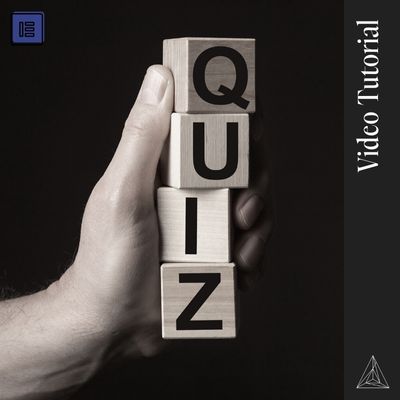When it comes to designing a website, accessibility should be at the forefront of every designer’s mind. After all, the Americans with Disabilities Act (ADA) requires that all websites be accessible to individuals with disabilities. But what exactly is ADA compliance and why should you care?
ADA compliance is all about making sure that individuals with disabilities have the same access to information and functionality as those without disabilities. This means that websites must be designed in such a way that users with visual impairments, hearing impairments, and other disabilities can easily navigate and access the information they need.
So, what does this mean for your website? It means that you need to pay attention to things like contrast, text size, and font choice (think about those pretty script fonts that were trending for a while, could you always figure out what they said? Probably not. – Those aren’t compliant!). It also means that the hierarchy of information must be clear, so users can easily find what they’re looking for. But here’s the thing: designing a website that is compliant with the ADA doesn’t have to be boring or unattractive. In fact, many of the best user experiences come from websites that are compliant with the ADA.
But how do you know if your website is compliant? One way to test your website’s compliance is by using an online tool like the Web Accessibility Evaluation Tool (WAVE) or by using a screen reader to navigate your website.
Of course, you may wonder: Is ADA compliance legally required? The short answer is yes, it is. Title III of the ADA requires that all places of public accommodation, including websites, be accessible to individuals with disabilities. And while there is currently no federal standard for website accessibility, the Department of Justice has made it clear that they consider websites to be places of public accommodation and, therefore, subject to the ADA.
So, now that you know why ADA compliance is important and how to test your website for compliance, it’s time to get down to business and make sure your website is up to snuff.
Here’s a step-by-step checklist of 20 items to check on your website:
- Adequate contrast between text and background colors (always check the contrast and try to avoid background images that cause the text to be harder to read)
- Clear hierarchy of information
- Text size that is large enough to be easily read (no tiny text!!!)
- Easy-to-read font choice
- Alt tags for images
- Proper labeling of form fields
- Keyboard navigation
- Properly coded headings
- Properly coded lists
- Properly coded tables
- Properly coded forms (make sure to use the label or ad an aria description to the code on your forms)
- Properly coded links
- Properly coded buttons
- Properly coded media elements
- Properly coded ARIA landmarks
- Properly coded ARIA roles
- Properly coded ARIA states and properties
- Properly coded language attributes
- Properly coded title attributes
- Properly coded WAI-ARIA attributes
By following this checklist, you can ensure that your website complies with the ADA and provide a great user experience for all visitors, regardless of their abilities. So, let’s make the web a more inclusive and accessible place, one website at a time! Remember, compliance is not just a legal requirement, but it is also a sign of a good user experience, and a good user experience is what everyone deserves.