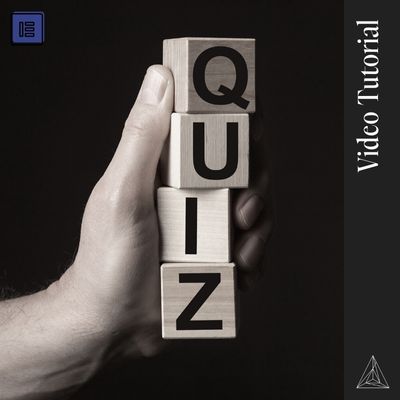Are you ready to launch your new website? Congratulations! A new website is a big step for any business and can bring a plethora of benefits. However, it can also be a bit overwhelming, so here are some tips to help you navigate the launch process and ensure your website is successful.
First things first, before you launch, be sure to test your website thoroughly. Test all the links, forms, and functionality to ensure everything works properly. It’s better to catch any issues before your website goes live rather than deal with them after launch.
You’ve likely gone through multiple rounds of edits at this point, but it’s good to take one last look and double-check the following.
15 Things to Double-Check Before You Launch Your Website
- Functionality: Test all buttons, forms, and links to ensure they work correctly and redirect to the correct pages.
- Mobile responsiveness: Test the website on various mobile devices to ensure it is fully responsive and looks good on different screen sizes.
- Browser compatibility: Check that the website functions and appears correctly on web browsers like Chrome, Firefox, Safari, and Internet Explorer.
- Loading speed: Test the website’s loading speed to ensure it is fast enough for a good user experience.
- SEO: Check that your website is optimized correctly for search engines to increase its visibility in search engine results.
- Security: Test the website’s security measures to protect it against hacking and other security threats.
- Analytics: Set up and test your website’s analytics to track your website’s performance and identify areas for improvement.
- Social media integration: Test the website’s integration with social media platforms to ensure that it can be easily shared and promoted on social media.
- Content: Check that all the content on the website is accurate, up-to-date, and written in a clear and consistent tone of voice.
- Images and videos: Test all images and videos to ensure they are loading correctly and do not take too long to load.
- Error pages: Test the error pages to ensure they are working properly and providing helpful information to users.
- E-commerce: Test all the e-commerce functionality, such as the shopping cart, checkout, and payment gateway, to ensure it is working properly
- Accessibility: Test the website for accessibility and compliance with the latest standards for web accessibility.
- User experience: Test the website’s overall user experience, including navigation, layout, and design.
- Performance: Test the website’s performance under heavy traffic to ensure it can handle many users at once without crashing.
During the Launch of Your New Website
When choosing a day to launch your new website, try to choose a day/time with the least amount of traffic because the following may occur during the launch process
- Site being down while DNS records propagate: This can take up to 24-48 hours, and during this time, visitors may not be able to access your website. (I’ve never had it take this long, personally)
- Technical issues: Despite testing, there may still be technical issues that arise on launch day.
- Broken Links – if you have changed your website URL, it may take your developer a full day to get all of the instances of the old links changed to your new link within the content on your site.
- Give your developer a minimum of 24 hours before letting them know there is an issue on your site. They likely are already dealing with it if it is happening on launch day.
15 Ways to Announce and Market Your New Website
- Social Media: Use social media platforms such as Facebook, Twitter, Linked In, and Instagram to announce and promote your new website.
- Email campaigns: Send an email blast to your existing customers and subscribers announcing your new website and encouraging them to check it out.
- Press release: Send a press release announcing your new website to local and national media outlets.
- Influencer Marketing: Reach out to influencers in your industry and ask them to promote your new website to their followers.
- SEO: Optimize your website for search engines to increase its visibility in search engine results.
- Paid advertising: Use paid advertising such as Google AdWords or Facebook Ads to drive traffic to your new website.
- Blogging: Use your company blog to announce and promote your new website and share information about its features and benefits.
- Content marketing: Create valuable content (like ebooks, whitepapers, webinars, etc.) that your audience can download in exchange for visiting the new website
- Affiliate marketing: Partner with other businesses or websites to promote your new website to their audience.
- Networking: Attend industry events and network with other businesses to promote your new website.
- Referral marketing: Encourage existing customers to refer friends and family to your new website.
- Public relations: Reach out to local and national media outlets to get coverage for your new website.
- Video marketing: Create a video to showcase your new website and its features and post it on your website and social media channels.
- Referral program: Implement a referral program that rewards customers who refer new visitors to your website.
- Giveaways: Run a contest or giveaway to generate buzz and drive traffic to your new website.
Next, make sure you have a plan in place for how you will market and announce your new website. This could include email campaigns, social media posts, and traditional advertising. The key is to get the word out to as many people as possible so they know your website is live and available for them to use.
Things to Keep an Eye on Once It’s Live
Once your website is live, keep an eye on your analytics. This will give you a good idea of how people interact with your website, which pages are the most popular, and where you might need to improve.
One thing you should watch out for is broken links. This can happen for various reasons, such as moving or deleting pages. Check your website regularly for broken links and fix them as soon as possible. (or email your developer to have them fix it!) This will ensure a good user experience and help maintain your website’s credibility.
Another thing to keep in mind is search engine optimization (SEO). This is optimizing your website to rank well in search engine results. Optimizing your website will make it more visible to potential customers and increase their chances of visiting it. Here is a great article on how to get a 100 score on blog posts when using the Rank Math Plugin. (Or this is a handy tool for keyword research)
A good designer/developer will have migrated all of your links and SEO descriptions to your new website, but if this isn’t the case, you will be bombarded with lots of broken links that need to be fixed ASAP so you don’t lose your Google Ranking. Keep a watchful eye on your Google Search Console to monitor this.
Finally, don’t be afraid to ask for feedback. Feedback can be incredibly valuable, whether from friends, family, or customers. It can help you identify areas where you can improve your website and provide a better user experience.
In conclusion, launching a new website can be a bit overwhelming. Still, by preparing ahead of time, testing your website, marketing and announcing it, keeping an eye on your analytics, fixing any broken links, optimizing your website for SEO, and asking for feedback, you’ll be well on your way to a successful website launch. Remember to enjoy the process and have fun!